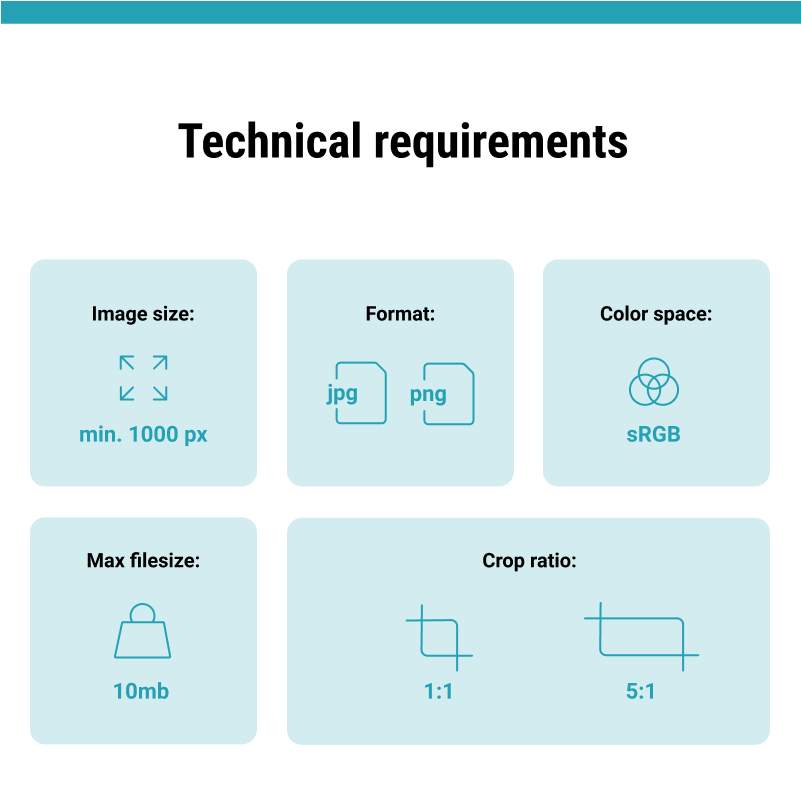You have probably already been listed among Amazon’s 2.5 million sellers (2019) and, as an entrepreneur, you are faced with questions about how to make the global pool of customers take interest in your product and how to sell effectively online? Sure thing.
Part of the big sales puzzle is product photography – by far one of the most critical aspects of an Amazon listing. After all, potential customers can’t see or touch a product in person. It’s essential to help them visualize it. Amazon product photography is not only about the quality of image, it also needs to meet strict requirements from the platform. It is definitely worth handling it well.
In this guide, I will take you through the basic rules for attractive Amazon-ready photography. You will learn the technical requirements and get ready to think about what kind of product photography process will suit your needs best. You will get to know how to optimize Amazon product photography and know the risks that come with the growth of your business. Let’s go, a quick look and you will get closer to Amazon-proficiency.
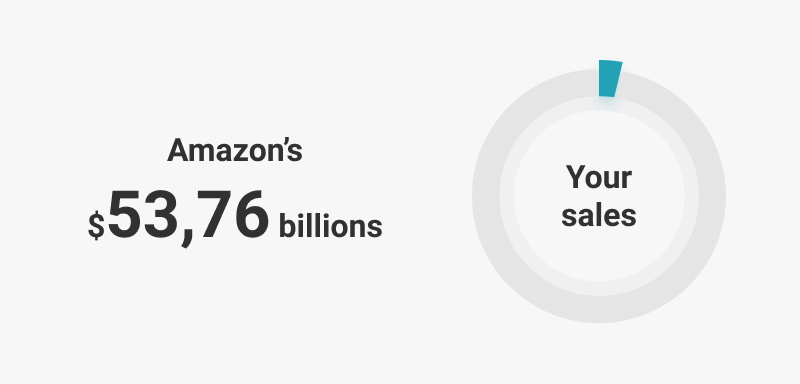
Take a piece of Amazon pie – stand out from the competition
With net sales close to 280.5 billion U.S. dollars in 2019 and more than 197 million people around the world who are visiting it each month, Amazon is a tool that online sellers simply cannot afford to ignore.
But if you want to take a piece of Amazon pie, you should keep in mind that this platform is customers-centred and pays the highest attention to building trust and excellent customer experience.
Our vision is to be the earth’s most customer-centric company; to build a place where people can come to find and discover anything they might want to buy online.
This is Amazon’s mission statement. It is crucial for you as a seller. This approach impacts the way you should be showcasing your products and creating product photography for Amazon. Having good quality, unique images of your products will allow you to stand out from your competition.
You can learn more about the styles and techniques of product photography and their impact on customers from our “Complete guide to product photography”. For now, let’s focus on what Amazon obliges you to do.
Amazon technical requirements
Amazon has set up rules for all their product photography. They vary depending on the role an image is to play on the website. You will get different sizes and different spacing requirements for the main listing photo, the secondary photo, or the listings loader shot. Consult our cheatsheet for a quick overview of the requirements and to stay properly up to date visit the Amazon webpage.
For a start, be sure that both your main and secondary listing images follow the below technical requirements:
- The size of the image must be at least 1000px or larger in either width or height preferred. You can use square and rectangular ones. If you want to enable zoom for your picture the minimum recommended size is 1600px on the longest side. The maximum size is 10,000 px.
While cropping and resizing your photos for an Amazon listing you can use Photoshop or any of the free photo management software like XnView or IrfanView.

- The image file format must be either JPEG, TIFF, PNG, or GIF.
The choice is less important if you realize that Amazon will convert these formats to its own optimized standards – JPEG or WebP – and this is how they will be served to web browsers. JPEG is the format recommended by Amazon for upload, but any other format, except for GIF will do the work. Read more about Amazon file types in the section “Image file types for Amazon”.
The size of the file might be important if you are to send thousands of product photos over a slower connection. Amazon has set the file size limit to 10 MB. Their platform will optimize the size of the photo independently to shorten the load time at the user’s end. This way, the size of your file might not impact the user’s experience directly.
In image processing software, such as Photoshop, you will have an option to control the size of the output file by manipulating the image compression and quality. The size optimizer works as illustrated below. Always use the best quality option – let Amazon decide the compression ratio.
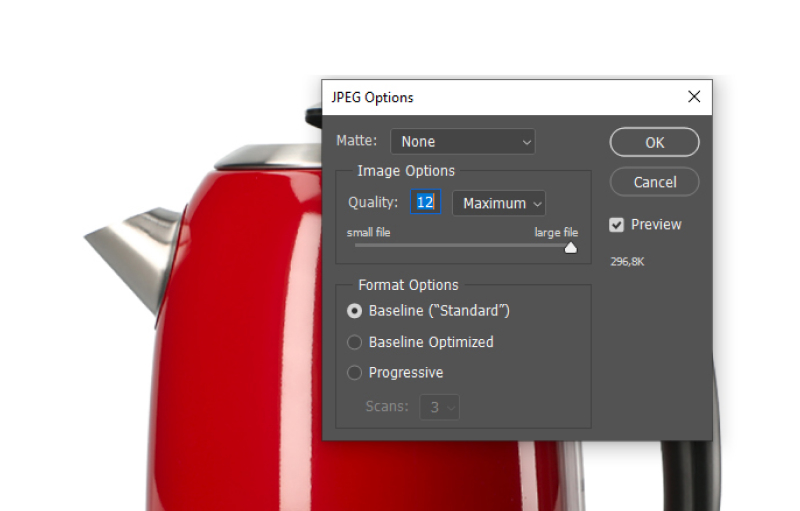
The platform does not support animated GIF files, so there will be no chance to present a simple spin of the product in this format.
Read more about Amazon file types in the section “Image file types for Amazon”.
- The image color space must be sRGB or CMYK.
You will have an option to set the color space in your camera at the beginning of your photo session and it is advised to keep it across all pictures.
The color space used for the web is sRGB and this should be your choice for Amazon product photography. By default, cameras register files in the web-optimized sRGB, but you also have a choice of Adobe RGB, which is not supported by Amazon. If you take your images in RAW and produce files in CMYK color space (e.g. for print) you can upload them to Amazon directly without a need to convert to sRGB. Amazon will do it for you.

Amazon has also prepared a series of content rules. They are different for the various roles the photo is to play – main listing image, alternate image, child image.
Main listing image
This image, known also as parent SKU image, is the first photo that a customer sees at the product page. It also appears in the search results and in the product listing.
This image has to give the customer an idea of what your product really looks like. It must be free of distractions and the background should be pure white (sRGB 255, 255, 255). There are more specific requirements for the main listing image, both general and depending on the category of the product. Let’s examine the list:
- Full product in the frame.
As useful as close-ups can be, they do not present the product in its entirety. A full view often remains key to the first impression of the customer. Amazon has made it a requirement: the parent image must present the whole product.
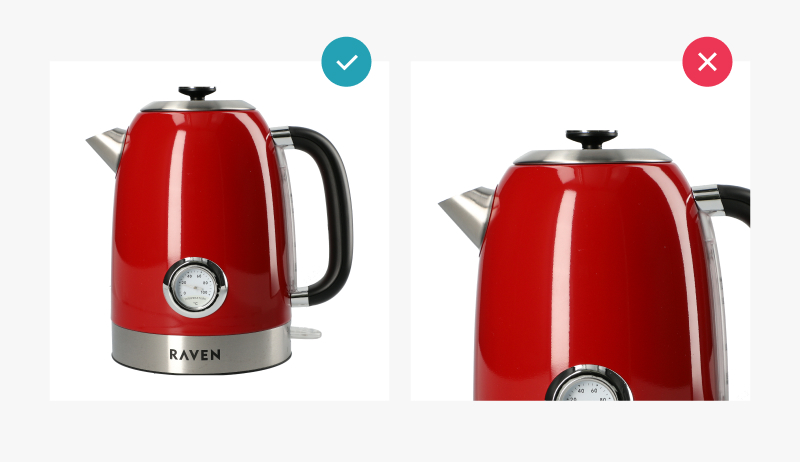
- The product must use 85% of the frame’s longer side.
This requirement was introduced to prevent large margins where the product sits as a small item in the middle of a white void. The 85% refers to the longest dimension of the product, so if we consider a pencil on a 1000px photo, its length should be at least 850px.
Additional cropping and alignment may be needed – the product is best positioned in the centre of the frame. In the case of furniture and floor-based products, it will be useful to align them to the bottom of the frame so that they “do not hang on different levels” in every next photo.

- No additional objects.
The image must not contain confusing additional objects. Supporting objects which create a lifestyle impression about your product are not permitted in the main listing photo. You can add them in alternate images.
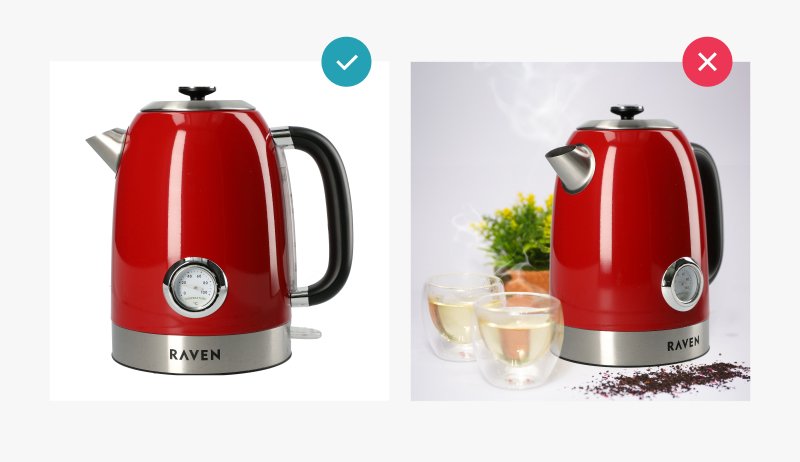
- No additional text or graphics.
The main photo is reserved for a classical packshot. No additional texts, graphics or inset images pasted in post-production will be accepted by Amazon. What’s more, drawings or illustrations of the product are not allowed, it has to be photography.
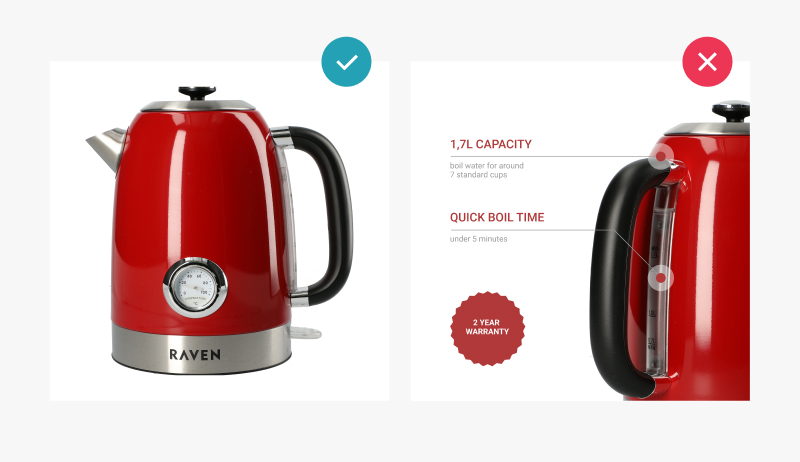
- Good visibility of the product.
The image must be in focus, professionally lit and photographed or scanned, with realistic color, and smooth edges. This can be achieved in a good product photography process, which would include a well-equipped studio, professional post-production, and quality assurance.
You can learn more about what is necessary for a good quality packshot in our “Complete guide to product photography”.
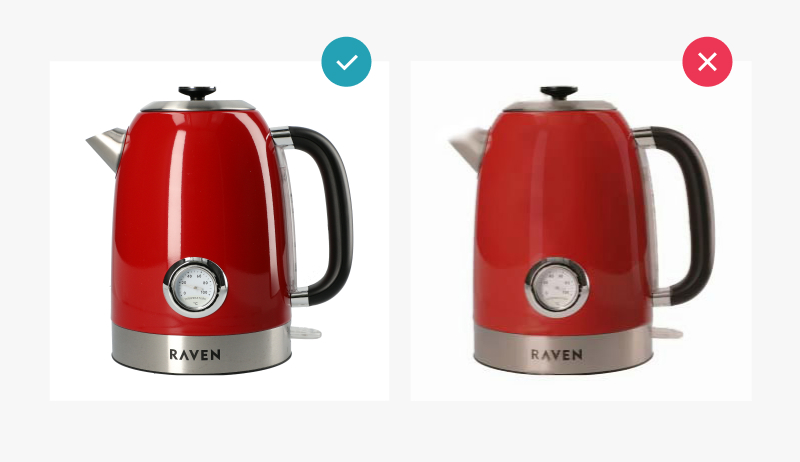
- Front cover for Books, Music, and Video/DVD.
The images of books, music, and video/DVD should be the front cover art and fill 100% of the image frame. Jewel cases, promotional stickers, and cellophane are not allowed.
While photographing glossy paper fronts in a big close-up, you will need to be careful with lighting and reflexes. Our dedicated article about lighting in product photography might be of help to you.

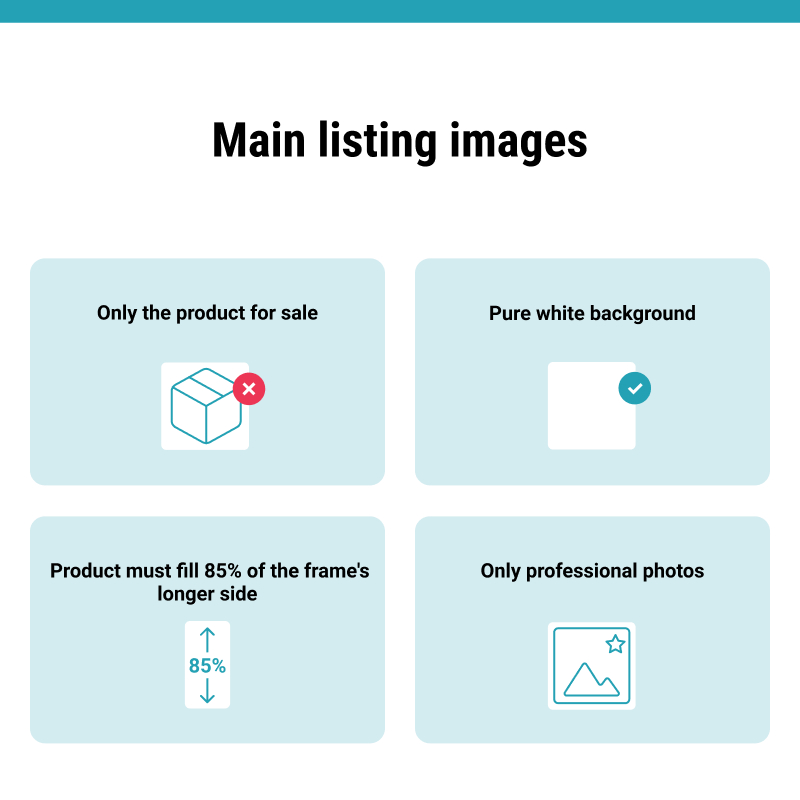
Secondary image
To have a complete listing, you will need secondary images of two categories. A child SKU main image is used when your product comes in different color variations. If your goods come in black, white, and red, you will need images to illustrate all of these colours. The requirements for a child SKU main image are the same as for the parent SKU one.
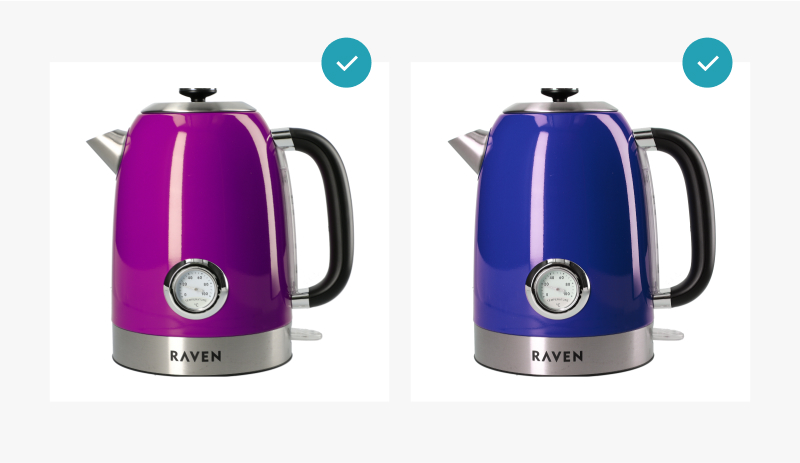
An alternate product image will show different views of the product, its details, fabric, and whatever you want to convey that might help in sales. You can provide up to 8 alternate images for each parent or child SKU.
Alternate images need to meet the minimum technical specification as well, although the requirements offer a wider leeway here:
- Relation to the product.
An alternate photo will have a support role for the main one. It should focus on the detailed aspects not shown in full in the main image. Thus, the picture must be of, or pertain to, the product being sold. Attaching photos of similar products for comparison or loose photographic associations for mood is not allowed at Amazon.
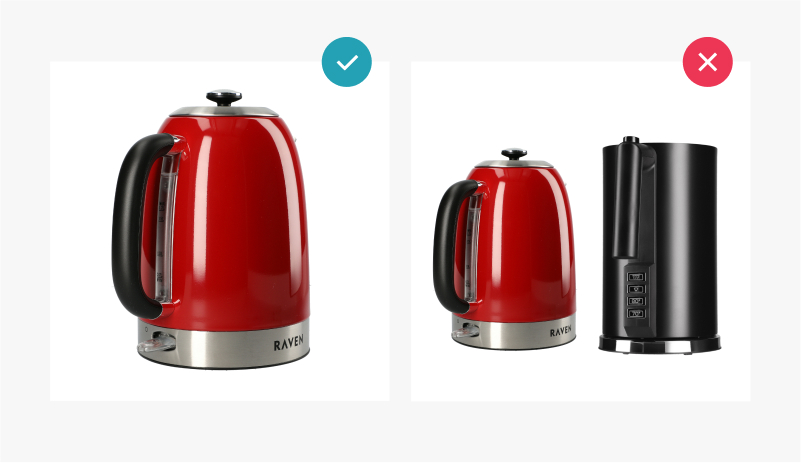
- Good visibility of the product.
All the visibility requirements for the main photo remain in force. Keeping the focus, professional lighting, realistic color, and smooth edges will constitute a good Amazon product photo.
- Supporting items allowed.
Other products or objects are allowed to help demonstrate the use or scale of the product.
With these photos you can support yourself with side items that will underline the qualities of your product. Think about contrasting (or harmonizing) colors, size clues (a cup next to the kettle), or simple adornments (say it’s Christmas and a glass ball will be a reminder that you have just started a sale).
Our tip – supporting item arrangements
Arrange the plan so that the main product stays in the centre supported by different-sized props to the left and the right. This way you create a centre of attention. In photos with a higher shooting angle think of applying a triangular setting of the product and its supporting items – this way, one of the sides of the triangle will carry a stronger message with the main product while the others will support it.
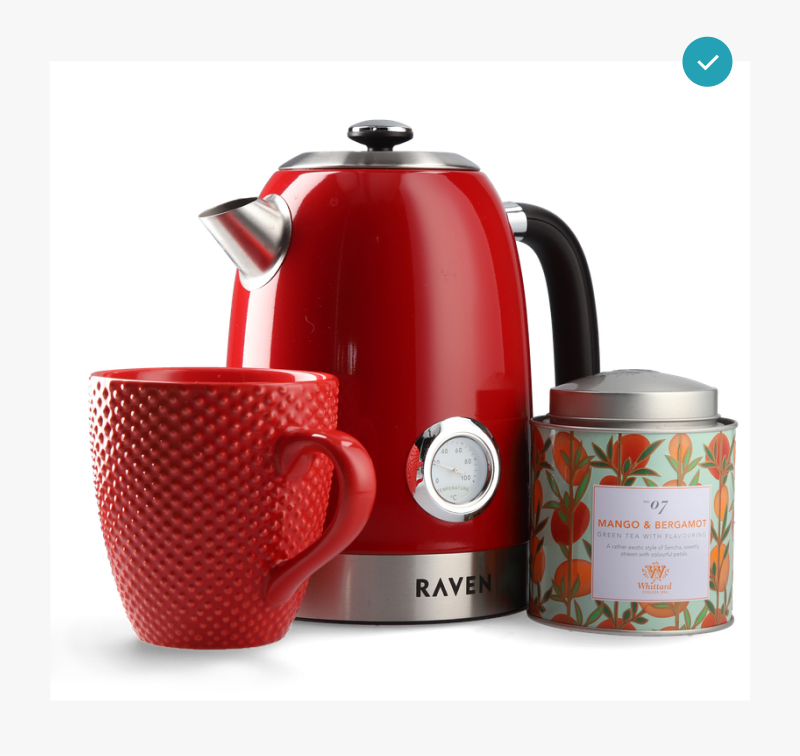
- The 85% size rule.
The product and props should fill 85% or more of the image frame. This refers to its longer side in ratio to the frame. There is no escape from the rule of small margins in alternate listing images. Amazon wants the photography to be precise and uniformly scaled, so measuring frame coverage, as described in the main listing section, will be necessary.
It is worth noting that for an alternate image the product can take more than 85% of the frame, up to 100%.
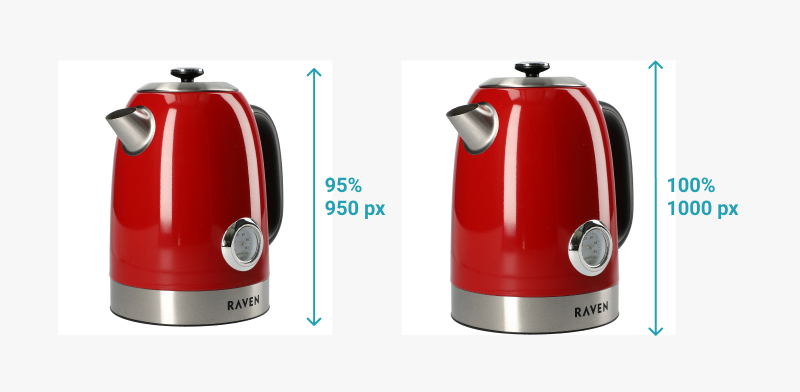
- Close-ups and crops allowed.
Cropped or close-up images are allowed. For complex products, such as electronic equipment or spare parts, you will be interested in highlighting the most important details of the product. How this little twitch looks like, where the slot is placed, or what exactly the shape of the hole is?
A series of precise close-up photos can reduce the number of questions you receive from the shoppers and quickly assure the customer that they are viewing exactly the product they need. Don’t hesitate to zoom in on the most important features of your product in the studio or create crops from high-resolution photos in post-processing. This will pay off on Amazon.
How to choose your close-ups and crops for Amazon? – our tip
Mind that your close-ups need to carry additional value for the customer. When choosing elements to zoom in on, think of the questions your item may arise and photograph the answers. How is this hold linked to the body? How is this socket colored and will it fit my cable? These will be the potential questions that will help you with photo ideas.

Technical tip:
While shooting close-ups of glossy surfaces manipulate the lighting to avoid too strong reflections on the surface of the product. Show that this shoe or cigarette box is shiny but do not overplay the lighting effect. Studio experience or live-preview automation technology will help you decide what is correct during the shoot-out.
- Diverse surroundings of the product allowed.
Backgrounds and environments are allowed. Different products may look better on different backgrounds. Imagine an expensive golden watch stylishly emerging from a black background thanks to good lighting in your Still Life photograph. Or maybe a sea-colored backdrop for your fishing products?
Some products benefit from their surroundings. Furniture or home decoration gadgets will speak more to the customer when presented in a lifestyle photograph. This would mean a cozy room or a busy kitchen setting that engages well with the impression the product is meant to make.
How to arrange an environment for Amazon photography? – our tip
The surroundings of your lifestyle product will matter a lot. Keep in mind that the ambience you create with product photography will influence the emotions of customers. Warm lighting and plush for a listing of a pillow? Sharp edges and wild nature surroundings for an outdoor product? You will benefit a lot from consciously placing the product in its natural environment or showing its use in the real world. This way you can offer tips to your customer and enhance their buying drive.

- Text and graphics allowed.
Text and demonstrative graphics are allowed. The decision to guide your customer with additional text or drawings around your product photography will add a practical side to your listing. Tip-arrows, warranty-stamps, text-bubbles – they all offer a chance of conveying more information about the product and increasing interest.
Employing the power of visuals and text in a single photo will require some graphic design experience and a clear understanding of what needs to be presented but will certainly be worth the effort and enrich your Amazon listing immensely.
What to put as additional text and graphics in a listing? – our tip
Some of the technical specifications of your product might find their way to an alternate image in an Amazon listing. Think of dimensions, weight or capacity, especially if they play a role in product choice and set you off against the competition. You can consider competent endorsing remarks with adjectives such as “useful, quick, resilient, or robust”. You can surely invent plenty of them for your listing – however, beware not to turn lengthy and boring.

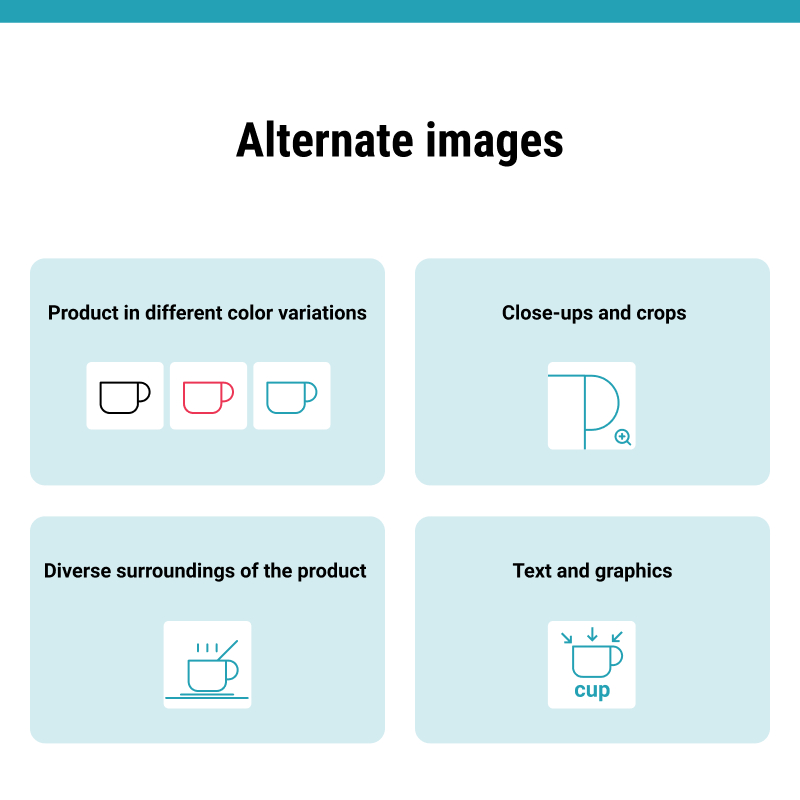
Listings loader image
For Amazon’s used and refurbished products section you will be able to use a differently sized photo. It can be added through “Sell yours here button”. It will help your customer choose directly from the list of products without navigating to the entire product page.
This photo will best be characteristic of the product and help it stand out in the long list. The preferred dimensions are 1:1, minimum of 200 pixels per side, but you can venture as far as 5:1 and 2,000 pixels.
Files on Amazon
Image file types for Amazon
- JPEG. This format remains highly recommended by Amazon. It is also the most popular format for photos on the web. It offers the best compression at little quality loss. The resulting JPEG files are small. Digital cameras are able to encode your photographs directly in JPEG and you will be able to edit this format in all post-processing software.
Our recommendation:
When capturing JPEG images use a maximum quality setting on your camera (e.g. JPEG Large Fine when using a Canon camera). After processing, save with a compression ratio of 96 (the quality difference between 100 and 96 is unnoticeable while the size is much lower). For best results, avoid resaving the image multiple times in JPEG format, as each time you save it, you lose a bit of quality (JPEG is a lossy compression format).
- GIF. An older and more limited format for storing graphics. Its benefits include the possibility to create animated graphics and add transparency to images. The main limitation is the small number of colors (8-bit 256 colors) and the rather large file size. Because Amazon does not support animated GIFs and there are no benefits over other formats you should avoid it.
- TIFF. This format remains standard in desktop publishing and stores all the necessary information for a good quality photo plus enables multi-page files. You will face lower compression rates and bigger files than JPEG. You can add transparency and you do not lose quality due to compression. It’s a good alternative to JPEG if you already work with TIFFs. Remember to remove any additional layers before uploading TIFFs to Amazon.
Our recommendation:
Amazon recommendation is not to apply any file compression in TIFF files. Removal of layers, which might have originated during post-processing, is also suggested before submitting.
- PNG. A very popular file format for the web. Offers lossless compression and transparency at a cost of larger file size. Our recommendation is to use it when uploading non-photography images such diagrams, drawings, etc. They compress well with PNG and you do not risk any quality degradation characteristic of JPEG.
Quick tip:
Amazon applies additional compression to all image formats that are uploaded to the platform. It will be most effective, if you choose files with no or minimal compression for your listing.
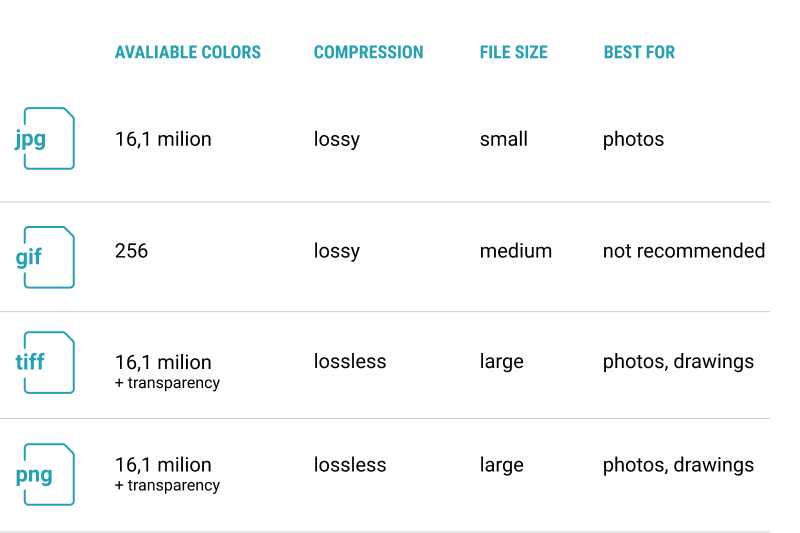
Naming convention of files
- For Parent SKU (main listing) image file names, the guideline is to include the product identifier (Amazon ASIN, 13-digit ISBN, EAN, JAN, or UPC) followed by a period and the appropriate file extension
Example: A00987654321.jpg or 039223356.tif. Optionally you can use MAIN variant code after an additional period, e.g. A00987654321.MAIN.jpg. This will clearly indicate that the image in question is the main product image.
- For Child SKU images include the product identifier (like Amazon ASIN, 13-digit ISBN, EAN, JAN, or UPC, which is unique for every child variation of the product and will be different from the parent SKU number. Follow it with a period and an appropriate file extension.
Example: A00987654322.jpg or 039223357.tif. Optionally you can use MAIN variant code after an additional period, e.g. A00987654322.MAIN.jpg. This will clearly indicate that the image in question is the main product image for the given child SKU.
- Alternate image file names must include the four characters variant code: ID.VARIANT.FILETYPE.
Variant codes can specify additional views (PT01, PT02, PT03, PT04, PT05, PT06, PT07, PT08, PT09), angle shots (TOPP, BOTT, LEFT, RGHT, FRNT, BACK) and interior shots (IN01, IN02, IN03)Example: A00987654321.PT01.jpg.
How to take photos for Amazon?
For an active seller on Amazon the competition is huge, with goods very similar to each other. Each seller wants to stand out and communicate with the customer in the optimal, engaging way. On a dense market, it will sometimes be details that offer the edge over competitors. Your product photos will be a key differentiation factor.
First, product photography needs to look professional. Home-made mobile phone shots cannot do the job of showcasing your reliability and quality nearly as well as engineered studio photographs. Product photos are the first thing that determines whether you get a click from the buyer and, in fact, are the only representation your customer sees online before they buy. This makes it absolutely necessary to dedicate some time to shooting the photos and doing it properly. How then?
The content of an Amazon photo
Above all, a product photo needs to be correct technically. To achieve that, you manipulate the settings of the camera and coordinate them with the parameters of the light. We have already written more about camera settings in a dedicated article and given a basic guide to the setup of your product photography process in another. Secondly, for a sales-increase effect at Amazon, a correct photo needs to be aesthetically impeccable. This entails 5 parameters:
- correct lighting. One of your goals will be to present the product faithfully when it comes to shap, proportions, and texture. Lighting will be responsible for that, as it underlines or smoothes the edges and is responsible for exposing the feel of the material.
You will need to control the strength, color temperature and angles of your lighting. The example below shows the correct and incorrect lighting of a shiny product.
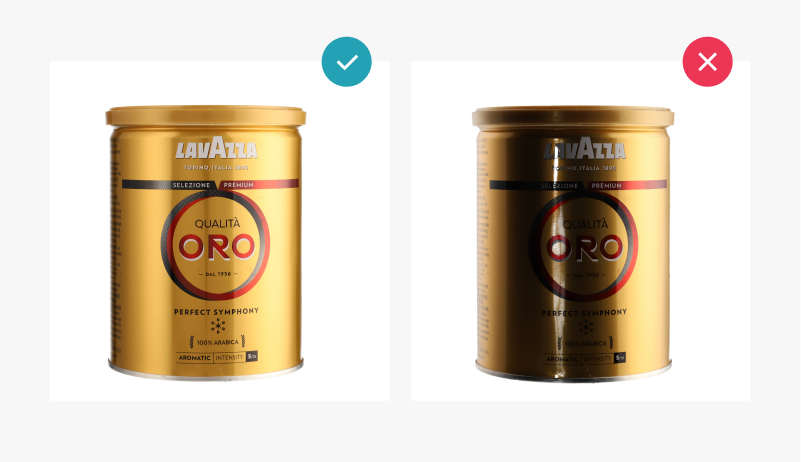
- shadows. An incorrectly lighted product will have deep shadows which limit the visibility of shape and texture. The client might have difficulty getting to know how the product looks for real. Take care that shadows are either fully eliminated or play a pre-planned role. Our examples below show how much difference this can make.
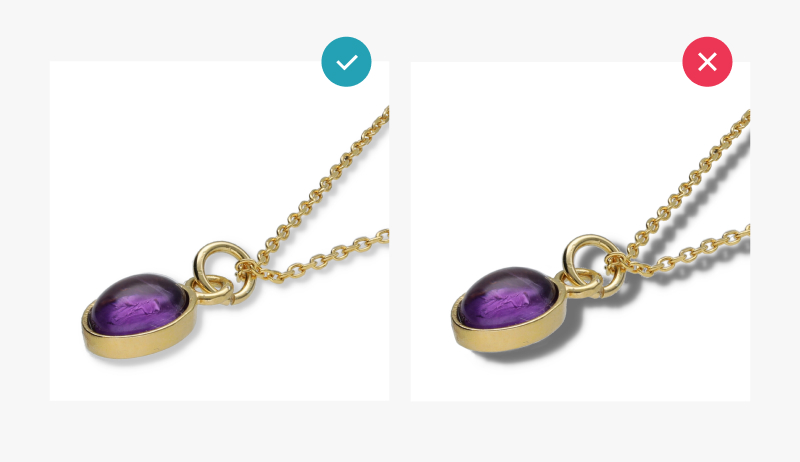
- contrast. A greyish photo with a color palette that is toned down might not sell as effectively as a vibrant one that relies on well-chosen color contrasts. Think of contrast and vibrance levels in post-processing to add more life to your products. Watch out, however, not to overdo it, so that the photo strays too far from reality. In our example the contrast is correctly applied only in the photo on the left side.
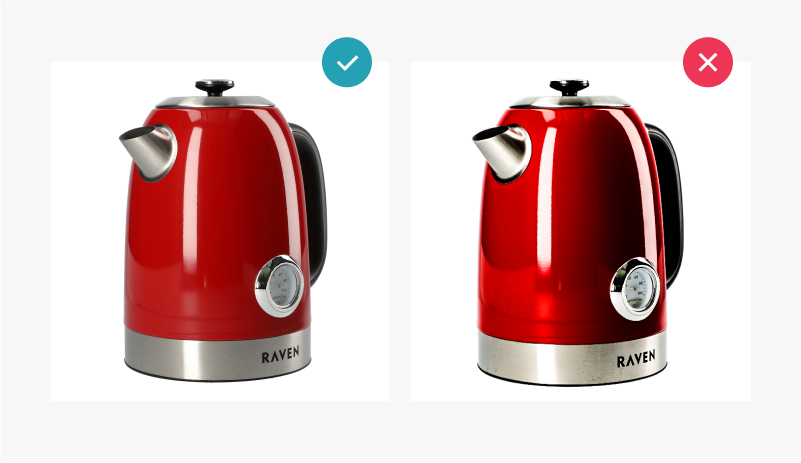
- resolution. This parameter will be responsible for the presentation of your product in detail. A resolution with more than 1600px on the longer side will allow close-ups on Amazon platform. High-resolution photos where light is detail-friendly will also be useful for cutting crops for alternate images.
Avoid too high resolutions, so that your image becomes a microscopic view of your product and reveals its imperfections.

- sharpness – depth of field. Set your focus on the central point of your product or on the one most important for the customer. Together with good contrast this will be attractive visually and direct the look of a potential buyer to the exact part that is the advantage of the product.
Can you see how details are exposed through sharpness in the jewellery photo below?
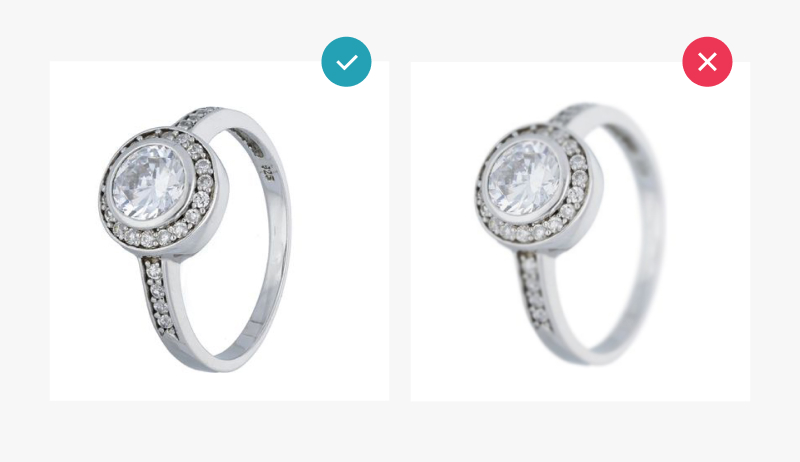
3 ways to do Amazon photography
Basically, the “indispensable” Amazon product photography can be approached in three ways with regard to time, difficulty, and quality:
- Mobile phone lightbox.
Good speed, easy, but hard to maintain image consistency.
Average to low quality.
Good for occasional, low volume image production.
Definitely the easiest way to start your Amazon product photography will be to take control in your own hands and with little investment produce basic-level photos. Various producers have introduced solutions for still-life photography taken with mobile phones: tents and lightboxes with independent lighting. Their advantages and disadvantages can be summed up as:
PROS
- quick setup. A light tent or a lightbox is a simple device that requires little space and remains easy to install. It usually resembles a cube with white cloth walls where you can add lighting and use holes to introduce the lens or the mobile phone. The whole setup will not take more than 10 minutes.
- good pace of the session. Once installed, the lightbox will allow you to gain a level of repeatability of composition and exposition parameters. You will be able to exchange photographed products without much difficulty guaranteeing a good pace for the session.
- Mobile phone support – no additional camera or PC required. This option will require a simple device for shooting photos. You can stay on a low budget with a mobile phone.
- Low entry cost. The cost will be limited to the price of the mobile phone and the light tent.
CONS
- imprecise lighting for white background. Lightboxes offer limited control over the strength and placement of the lighting. You are left with only several options to approach the shot lighting wise. Yet different products require different lighting to expose their color, texture and material. With a light tent most of the photo production is passed on to the software in post-processing. This can prove comfortable for beginners yet may worsen the quality of your Amazon photos.
- shot angle consistency. For repeatability of the shot from different angles a turntable is required, which is not a standard in light tent solutions. You will not be able to spin the product automatically and will be left with camera position changes or manual turning of the item.
- product size limitations. A traditional photo studio or an automated solution enables the photography of various sizes of items, while your light tent will most probably have space limitations. This is certainly not an option for large equipment.
- lower quality image. Cutting good close-ups from your pictures calls for a high-quality lens. It will offer sharpness, while a good resolution sensor will provide for size and precision. Although the quality of mobile camera sensors is getting better, you will quickly notice that the sensor is less important than a good lens. And this is where the quality of a mirrorless camera with interchangeable lenses cannot be beaten.
The use of a mobile phone without a lens will require moving the phone physically closer to a subject to achieve the zoom effect, thus introducing a change of perspective. At the same time, external lenses attached to mobile phones, which come as a possible remedy, may turn out to be very uncomfortable in use.You can read more about lenses for product photography in our separate article, a guide for your lens choice.

- Traditional photo studio.
Excellent image quality, but slow, difficult, and challenging to maintain consistency.
Good when quality matters, for low to mid volumes of images.
Product photography is undertaken most professionally in dedicated studios. Many photographers offer product photography services. A traditional studio will be set up either on the premises of the customer or will require transport of products to different studio locations. The photographer will offer experience in light and equipment manipulation and ensure a high quality of the output photos. The benefits and downsides of traditional studio photography will be as following:
PROS
- high quality (depending on the photographer and equipment). Within a certain price range you will only receive a certain quality, as traditional product photography is no different to any other service. A talented photographer with good equipment can pave your way to excellent product photos, while a beginner with only basic technicals will rather produce an average output.
- no fuss (when you outsource the process). In the traditional product photography process, you receive Amazon-ready files on a drive. All the fuss with post-processing is done externally and the time gain allows you to focus on the business rather than on photography.
- plenty of customization options for different types of products. A traditional studio is highly customizable. The lights, the turntable, and the backdrop can be exchanged or moved around for desired effects, making the photographer the master of their art. This way large products and tiny ones can be shot with all the needed attention and skill.
CONS
- high operation cost. Traditional photo studios are handled by highly-skilled professionals, which adds employment costs to the bill of your product photography assignments.
- hard to maintain image consistency/low scalability. The traditional studio setup requires good logistics. It may mean products or studio equipment transport and additional costs. The recreation of the session conditions in a different place will require technical drawings and an experienced operator.
What’s more, the process of creation of a product photo always requires software. In a traditional studio, a risk originates that you will have to use disjoined software suites for the operation of the equipment, for post-processing, and for file management. You will not be able to save and migrate settings across different software platforms, which amplifies the time use and slows down the learning curve.
- high outsourcing costs. To fully outsource your product photography can be a dream for your business flow and a nightmare for the finances, as professional services cause costs.
- low throughput. Post-processing and studio setup consume time. Once the studio is put in place, the process gains smoothness, although a time-consuming post-processing procedure is still required. With a large volume of products to photograph this might happen to be a big obstacle and point you to automated solutions.

- Photo automation solution.
Fast, easy, and high quality.
Good for high image volumes, when consistency is important.
Automated solutions for product photography have the capability to change your view of the whole studio process and can build your competitive advantage in image cost, quality and consistency. They are pre-made and deployment-ready equipment that comes as a whole, integrating the photo session, post-production and publishing into a seamless process. When introduced, the benefits will circle around these points:
PROS
- low operational costs. Automation is designed to reduce your costs. The easiness of product replacement in the studio space, which speeds up the session, and low skill requirements for an operator, which enables simple recruitment, will positively impact product photography bills. Also, the high throughput of the solution is a way to reduce operational costs.
- fast time to market. A product photo taken with an automated solution can make its way to the web in minutes thanks to ecommerce-integrated software. Photos from traditional studios would require days and a lot of file migration.
- higher consistency of shots. Once the automated studio is set up, it remains easy to save the lighting and camera positioning settings in a template, thus ensuring that all products will be shot at an identical angle and photo parameters.
- reduction in studio setup time. Automated studios don’t require separate turntables, lights, diffusers, and backgrounds. They usually come in the form of a highly customizable light cabin. There is a high level of control over the lighting and positioning of a product, which can be stored in software as a template Each time you put a new product into the cabin, you can recreate the settings of the shot in seconds.
- rich content – availability of 360 spins, 3D shots, and videos. A properly armed automated solution will allow the operator to capture 360 spins (both photo and video) and 3D views of the product. Read more about 360 degree photography in our ultimate guide.
- easy to operate. Automated solutions invite both the experienced photographer and a non-professional beginner to a fairly easy system. It consists of much less equipment configuration and a dedicated software suite. Yet, the employment of classical computer-operated cameras ensures the quality of a comparable level to a traditional studio. An automated studio is easier to use for an unskilled person – the learning curve for the operator is much shorter and you will have less difficulty finding the right employee.
- reduction of post-processing time. The software provided with automated photo studios introduces automatic background removal to the process. You will not need to spend additional time cutting the product in the software and pasting it on a purely white background required for Amazon. Additional batch image processing tools such as contrast, color saturation, sharpening and naming, reduce or eliminate the need for Photoshop or similar tools. The auto-cropping function can automatically produce images of the required size and frame-fill rate according to Amazon requirements.
- control over naming conventions. The software will automatically name images to match Amazon standards.
CONS
- higher investment costs. An automated photo studio is a pre-made set of parts, such as the cabin and the tripod/column, and dedicated software. This ensures compatibility, quickens the operation and unifies post-processing, however, the requirement of the initial investment is usually higher compared to a traditional photo studio setup.
- less freedom in light shaping. As compared with traditional photo studios, an automated solution may allow less mobility and adjustability of lights. This might not be necessary for sessions of repeatable product photos but will be more important for styled photography.
- product size limitations. Automated studios are designed for specific product size ranges and need to be chosen with regard to your product.
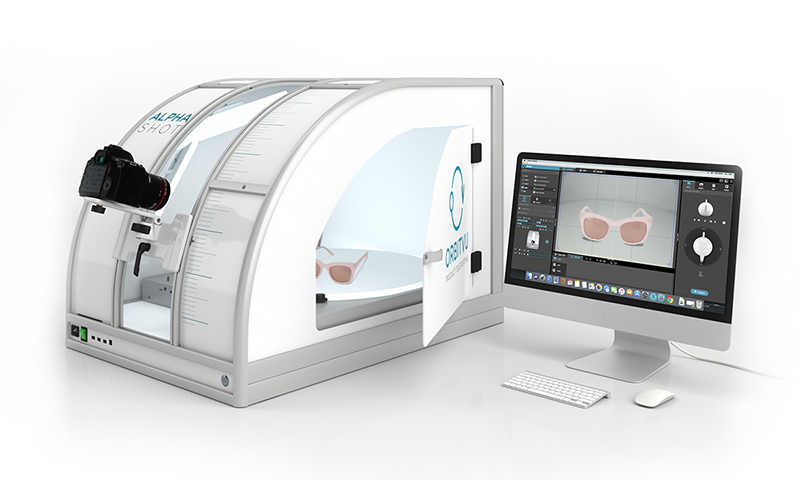
Orbitvu Alphashot series makes for a good example of automated product photography solutions. A short clip summarizes “how this all works”.
How to optimize Amazon product photography?
Knowing the three paths to creating Amazon product photography, you should be able to choose one that best fits the purpose you have chosen. The clue of your choice will consist in adjusting the time, quality, difficulty and price factors to the needs of your business.
Orchestrating the product photography on your own will certainly require a lot of your personal time or incline you to employ a mobile phone and lightbox solution. Much time and cost will have to be spent in post-production for ensuring the white RGB(255,255,255) background and high image quality.
For a small business at the beginning of the journey these limitations might not seem as important while set against the low price and the relatively high speed of the process. As you grow, together with the number of products and required shots, you will certainly have to face the low scalability issues and most probably consider the traditional photo studio, or the in-house photo automation.
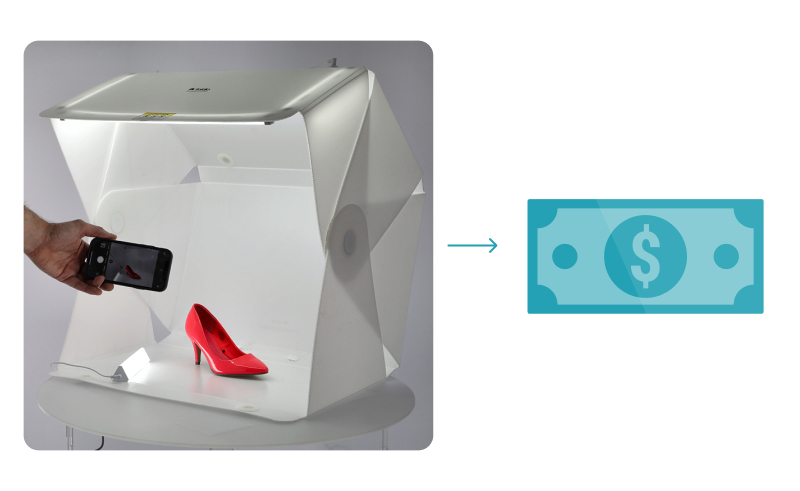
A traditional photo-studio, if the process is fully outsourced, will leave you with more time at the cost of third-person dependency. As you will not be able to operate a full traditional studio without months of careful practice and learning photography, choosing a good contractor will be absolutely key.
The outsourcing will also cause logistics costs, as many studios offer photo services only on their premises. For hundreds and thousands of product photos to be shot and edited, count plenty of time and high costs. What’s more, you might find yourself limited by the supply of talented photographers in your area or surging prices due to low availability of their pipeline. Quality comes at a cost, you know it well.
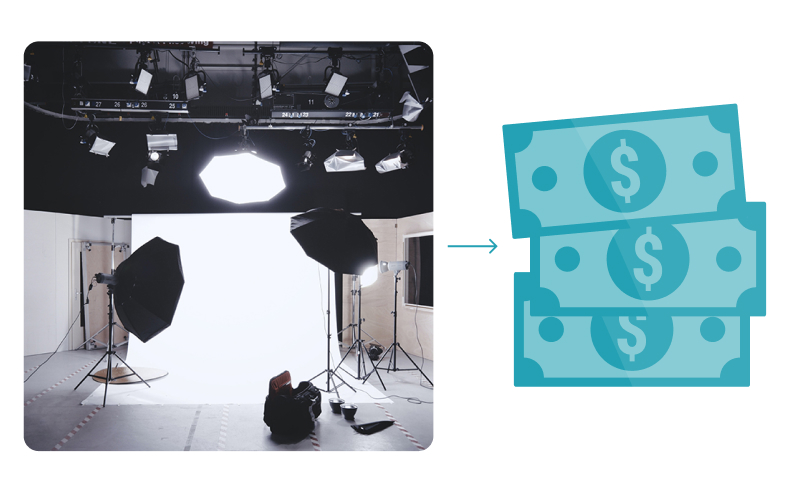
Both medium-sized and large businesses can recur to traditional product photography fully consciously, aiming at the highest possible quality, good work relationships with the contractor, and coping with large time-spans for photo production. However, photo automation comes as a modern alternative, which can match quality and cost requirements.
At the cost of a single investment in an automated photo studio, you will receive a significantly faster time-to market time, lower operational costs and precise scalability/repeatability of the solution.
With the growth of your business in mind, you will not need to worry about scaling up your photo operations. The know-how on how to capture your own products stays in your company saved in template files for controlling image capture, post-production and publish. It’s easy to replicate the photo workstation to multiply photo production volumes.
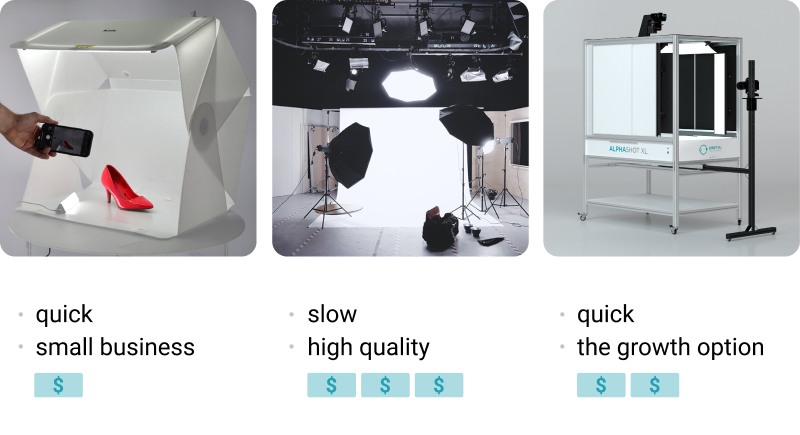
Summary
To produce Amazon photography that will stand out from your competition, you need not only to meet technical requirements, but above all provide unique, quality and engaging images in a consistent way. Whether you choose outsourcing, or an in-house traditional or automated photo studio, you still need a good process and a way to scale your operations.
I sincerely wish that one day you join the elite 200,000 sellers who achieved more than $100,000 in annual sales. And if you’re already there, that you will pave your way to cost- and time-effectiveness that will serve you for years.
All the best on the Amazon highway!